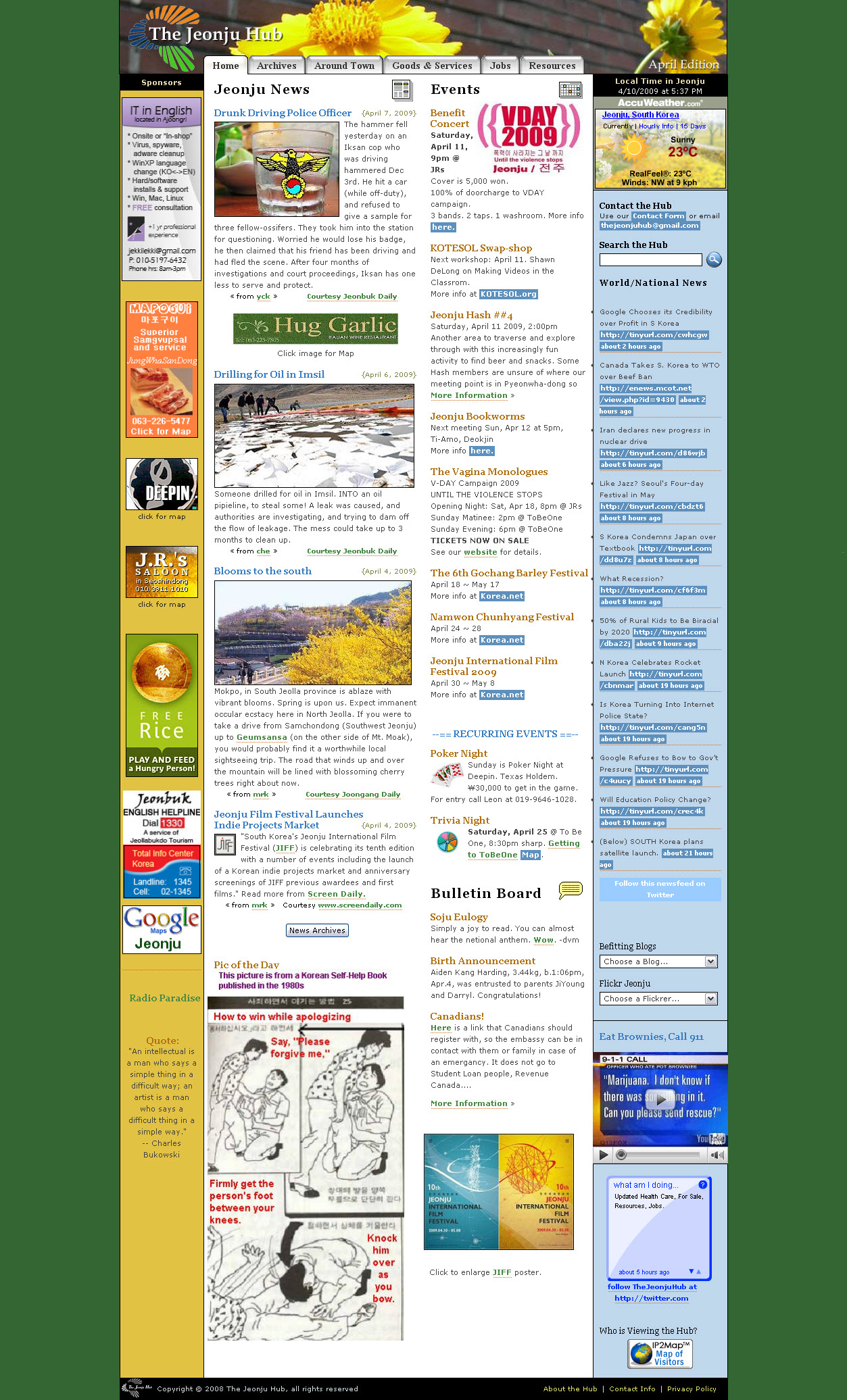Visit theJeonjuHub.com →
Visit the Web Archive from:
Years ago, TheJeonjuHub.com once was THE place to go for any expat looking for any info about Jeonju. It was:
- An English news site
- City Guide
- Event Calendar
- Job seeking/recruiting site
- With “For Sale” and “Want to Buy” ads
- Including Jeonju City and Korea resources
However, with the ever increasing popularity of Facebook, its ease and speed of use and connection, it began slowly strangling the once-great Jeonju Hub.
2006: The Beginning
When I arrived in Korea in 2006, TheJeonjuHub was just getting started and became a quick reference for any expat in the city who wanted to learn where Jeonju’s ONE coffee shop was at that time. These days, however, there’s a coffee shop on every corner (sometimes three), and the Jeonju Knowledge Facebook Group answers the majority of questions and fills most needs in the expat community.
2008: Static HTML
By 2008, TheJeonjuHub had its own custom webdesign put together by an expat in the city who later moved on to other things (the design was identical to the one above).
I got started working with the Hub owner on his site by creating a few favicons for him to improve the site, and later by customizing all the header banners and logo across the site. I also designed numerous ads, flyers, and event tickets for the Hub.
2009: Conversion to Joomla! CMS
In 2009, the Hub’s owner asked me to take the pre-existing static HTML site and turn it into a Joomla! website. I learned Joomla! over the course of the next two months and built the theme shortly thereafter.
The Joomla! theme I put together served the Hub well for a time, but ultimately had a back-end that was too complicated to manage for simple tasks and updates. I got busy with other projects, and by neglecting to update the site regularly, it eventually got hacked around the end of 2012 (the Hub owner notified me of the hack after his webhost sent him an email about it).
2013: Rebirth in WordPress
After hearing about the hack, I quickly (within a week) salvaged what I could, removed Joomla, installed WordPress, and imported the entire site into a WordPress Magazine theme I chose. From there, the has continued on with irregular updates.
Initially, I installed the Max Magazine theme, but the owner didn’t want the main image slider. So I disabled it, customized default featured images for each category, and performed some various other Appearance related PHP customization in the back-end, eventually creating a WordPress Child Theme called “Hub.” You can see the original theme and the customized version below:
In 2014, the site owner updated the theme with the new WordPress default theme “Twenty-Fourteen” and this is the theme the site currently uses.