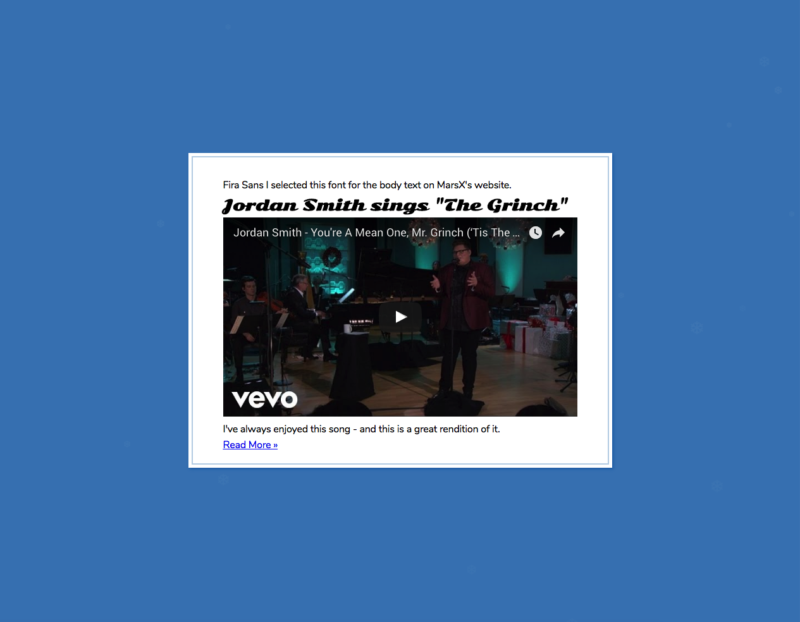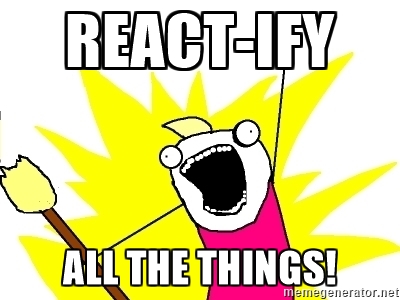Sorry, but nothing matched your search terms. Please try again with some different keywords.
Oh, I wish I were an Oscar Mayer … Web Dev
Do you remember that old jingle?
Oh, I wish I were an Oscar Mayer Wiener.
That is what I’d truly like to be.
For, if I were an Oscar Mayer Wiener,
everyone would be in love with me!
(Here’s the original 1965 jingle as well)
No, this post is not about bologna. It’s not about sausages, bacon, or any other pork products either. But it IS (or might be) about Oscar Mayer.
Why Oscar Mayer?
Oscar Mayer is a part of the largest food company in the US (it merged with Kraft Foods in 1989) and has a very long history (134 years). It is known for its hot dogs (wieners), its famous TV and radio jingles (here’s the story behind the original), and its Wienermobile.
But no, this post isn’t about any of that either. It’s about “web dev” – website design and development. Then, what do I mean by “I wish I were an Oscar Mayer … web dev”?
Simple:
Have you seen the Oscar Mayer website? It’s good. It’s modern and responsive (fits to every browser size). It’s clean, well-organized, and well-branded with the company colors and imagery. But how did it get that way?
- Either Kraft Foods has its own in-house design and development team that put the site together
- OR, they hired an outside contractor (company or individual) to do the work
I’m assuming the second case scenario (contracting) is the most likely, and it’s also the one I’m shooting for as the next step in my career.
Why contract web dev work?
I’ve been building websites and doing graphic design work since 2009. During that time, I’ve acquired my Master’s Degree in Media Design, branded numerous events, built custom sites, themes, and plugins for WordPress, and helped a number of local start-ups and schools with their own websites and advertising designs.
I’ve worked with Joomla!, Moodle, WordPress, the WP REST API, HTML/CSS, Sass, PHP & MySQL, JavaScript & jQuery, React.js, Node.js, D3.js, Gulp, and Grunt. But through all this a few things have become clear. If I continue looking for freelance jobs as I have, I’ll continue reaping the same results that I have:
- The (local) client pool is small and the work is limited
- The pay is not on par with the work I do
- It’s hasn’t been easy to find remote work in the US (or abroad) while I live in Korea
- I need to accelerate my “real-world web dev experience acquisition”
TopTal.com
So, this is where TopTal.com comes in to play. From their website:
Toptal is an exclusive network of the top freelance software developers, designers, and finance experts in the world. Top companies rely on Toptal freelancers for their most important projects.
It looks a bit like Upwork.com or many of those other freelancer websites, but one of the key things that separates TopTal from the others is their rigorous up-front screening process that only allows in the “top 3%” of applicants.
Although I’d previously enjoyed some of TopTal’s in-depth articles on their Engineering Blog, I first seriously considered TopTal.com as an employment opportunity after hearing about it through the WP Developer’s Club Slack channel. One of the members, whom I’d interacted with occasionally through various Social Media channels was also living in Korea – in Seoul. He strongly encouraged me to give TopTal a look and apply, saying that he was enjoying “full-time contract (non-ESL) work” in Seoul. And the kicker: it was long-term work – 6-12 months on his contract.
My Vision for the Future
Since 2008 when I picked up my first HTML/CSS book and dove head-first into web development, I had one primary motivation driving me.
Make the web a better place.
It may sound a bit cliche, but at the time, South Korea’s Internet sites were absolutely horrible compared to what was happening back home in the US. Years ago, a law had been passed that required nearly all South Korean banking, shopping, education, and other websites to use ActiveX, install various “secure” and keyblocking scripts, and be compatible with Internet Explorer 6. (It’s only recently been removed.)
Korea’s Internet has improved dramatically since that time, but there are numerous government and business websites that still suffer from an overuse of Flash and ActiveX, so my vision hasn’t changed – and with the recent, rapid changes and progression in web technology, it’s only deepened.
I look forward to helping to create and build the web presence of big and small companies alike that many people can enjoy. So, I’m currently applying to join the TopTal Web Group and hoping to be added as a contractor to their site.
Who knows? Maybe I’ll get to work with one of their many clients: AirBnB, udemy, The Onion newspaper, or maybe even … Oscar Mayer?
For, if I were
an Oscar Mayer Wienera TopTal Web Dev,
everyone would be in love with me!