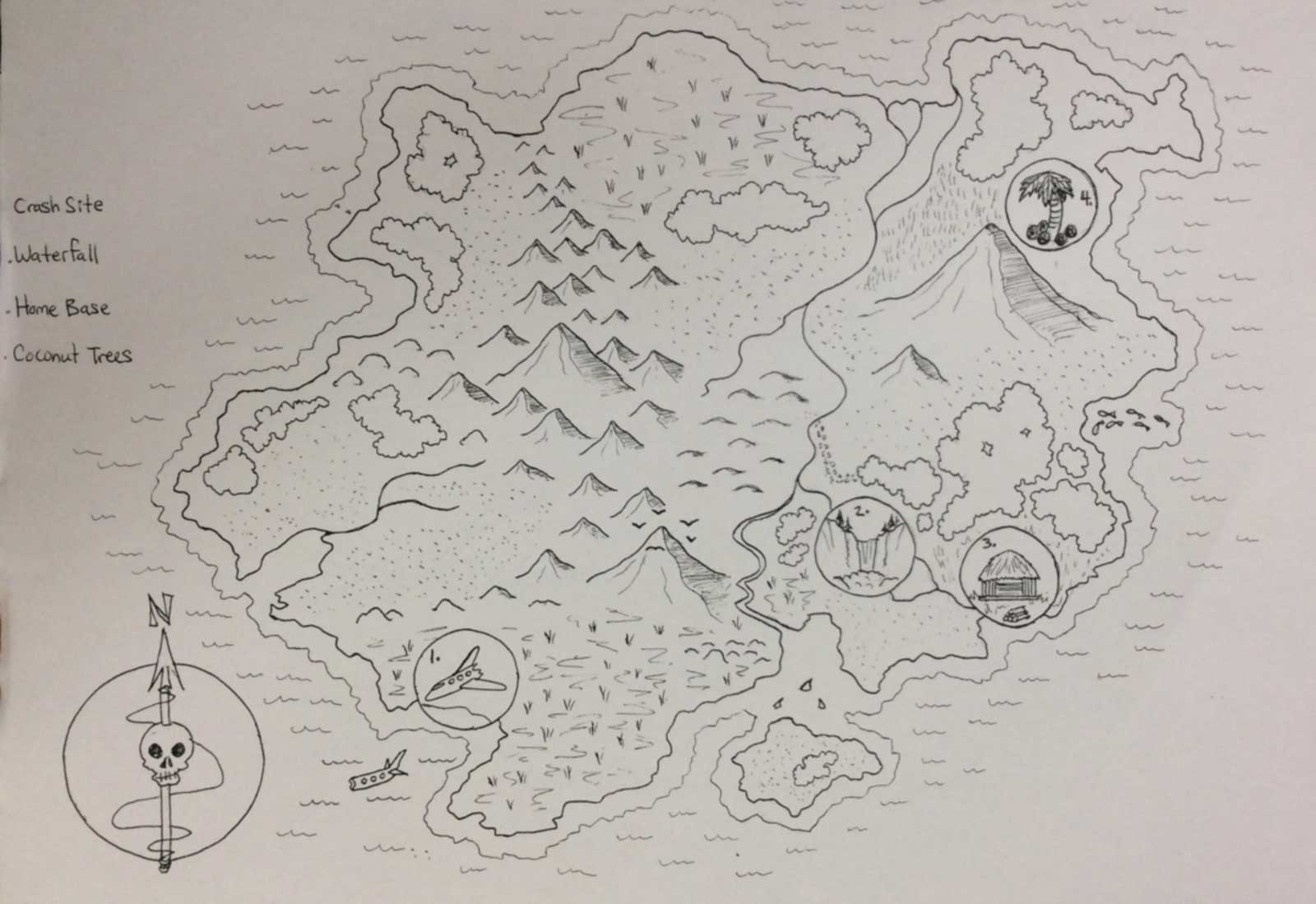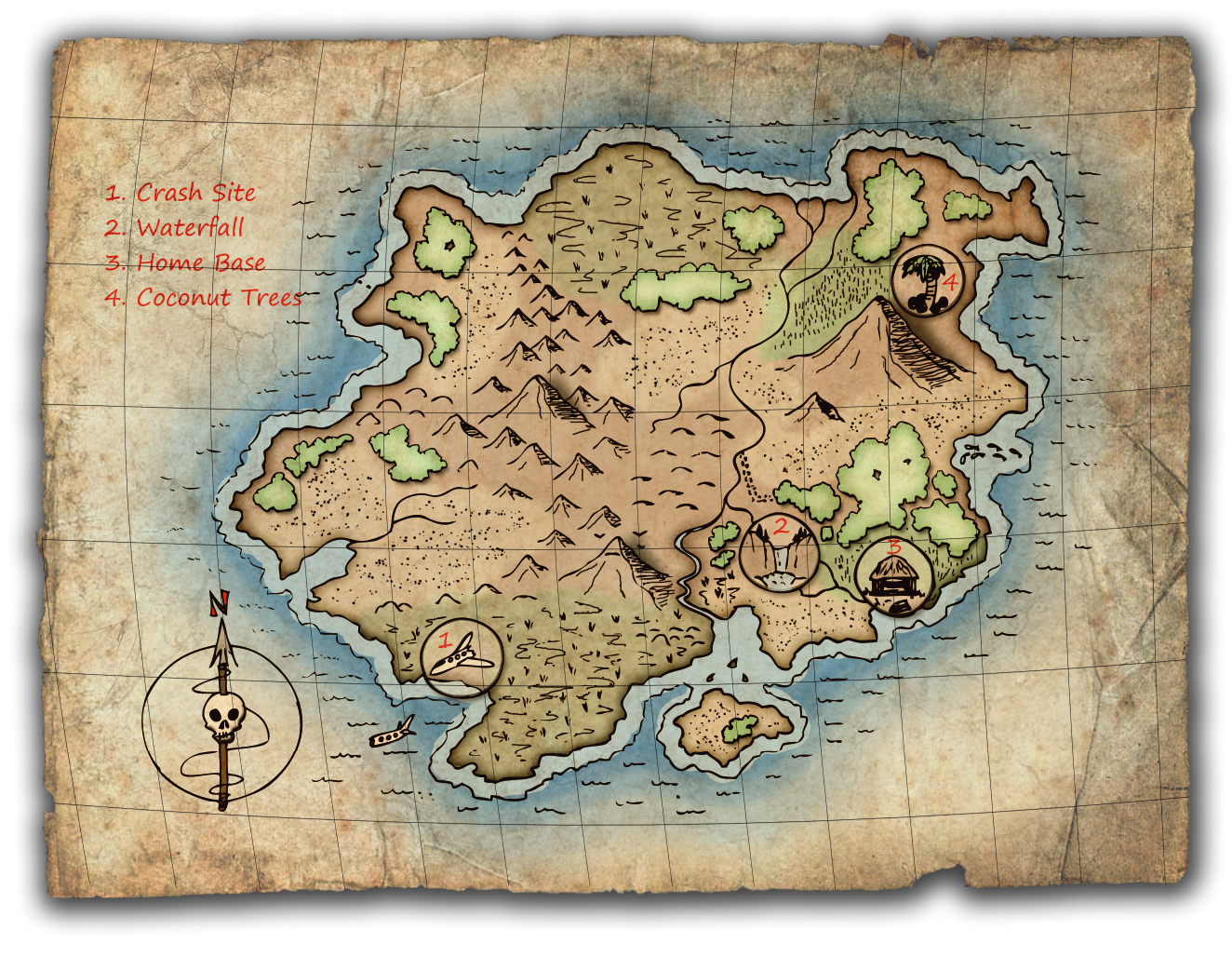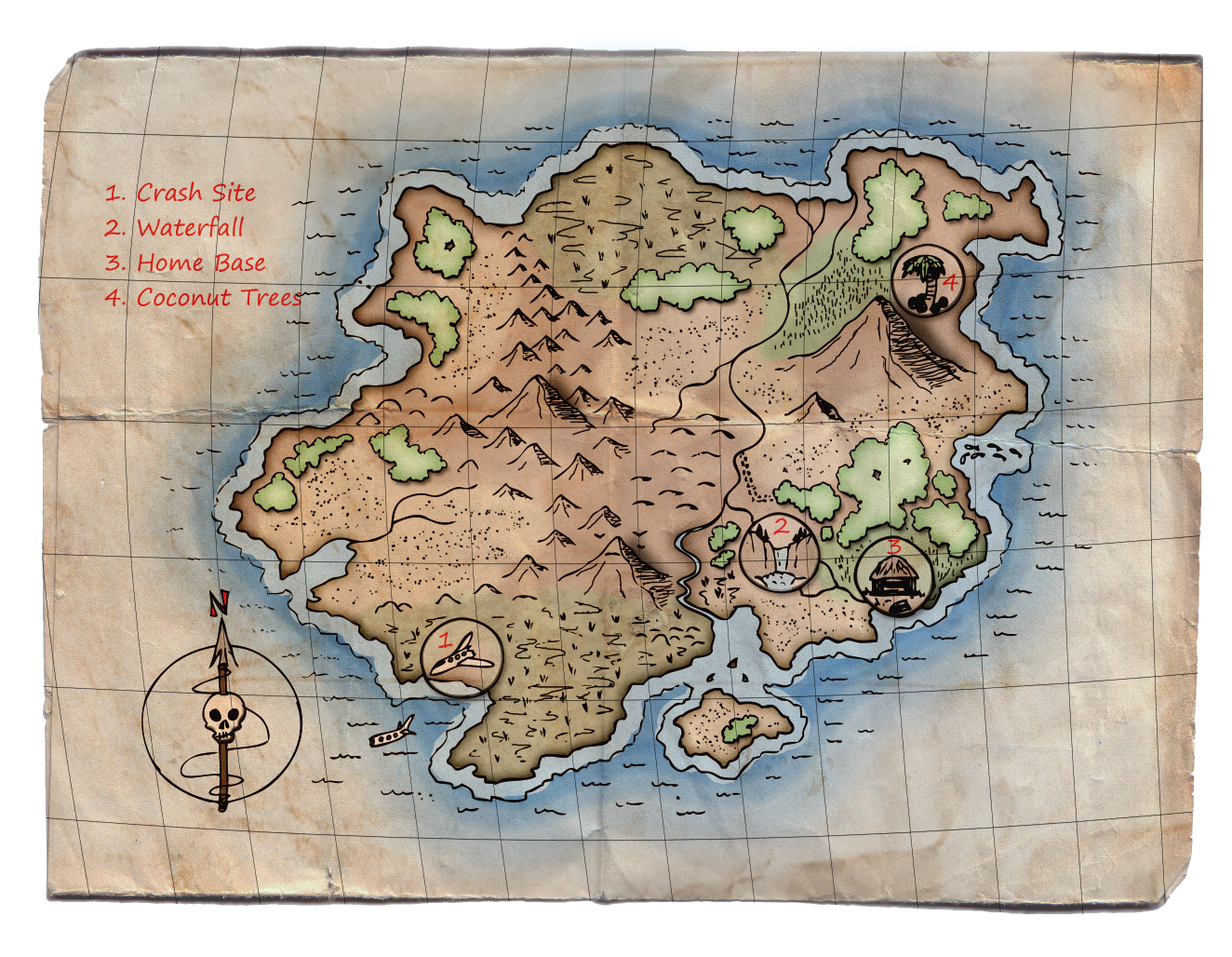This is a supplementary resource designed for use in Practical English Writing 2. It is one of the first things I worked on for the book (because it was loads of fun thanks to the great illustration!).
Practical English Writing 1 takes students from their homes in Korea on a trip to the US (it includes reading and writing sections like getting ready for a trip, going to the airport, US customs and arrival papers, writing addresses, postcards, and letters).
Practical English Writing 2 begins the return journey from the US back to Korea. But along the way, the airplane (in the first reading section) crash lands on a deserted island. Students then practice creative writing skills to explain how they will survive on the island, find food, build a shelter, and so on.
Part of this project includes a map of the deserted island that was carefully drawn by Daniel Kilduff (one of the book’s authors, and a skilled illustrator). In order to fit his hand drawn map into the new book design, I needed to clean it up and add color in Photoshop. The following is a list of the work I did on it:
Work Done
- In Photoshop, adjusted brightness, contrast, and levels to remove most of the gray areas and create an image that was nearly entirely a black line drawing on white
- In Illustrator, did a Live Trace of the map in only black/white to fully remove the remaining gray sections and create a vector line image
- In Photoshop
- Erased the original handwritten text and added a new map legend in the font style of the rest of the book
- Used the pen tool to outline the island and add color and texture separately to the land and the water
- Used the brush tool to paint different colors over the various sections of the island (trees, swamps, mountains, etc)
- Traced all the trees with the pen tool and added a drop shadow and inner glow effects to make them “pop” off the map
- Traced some of the larger mountains with the pen tool to cut them out and add drop shadows behind them
- Added a border and outer glow around the island to make the coast light up
- Added a light white color and 3D shading effects to the 4 circles to make them look like magnifying glasses
- Also applied the 3D effects to the skull
- Added a worn paper texture and drop shadow
- Added a layer of sand (photo) under the map
Below you can see the original hand drawing as well as my design iterations to the final printed product: